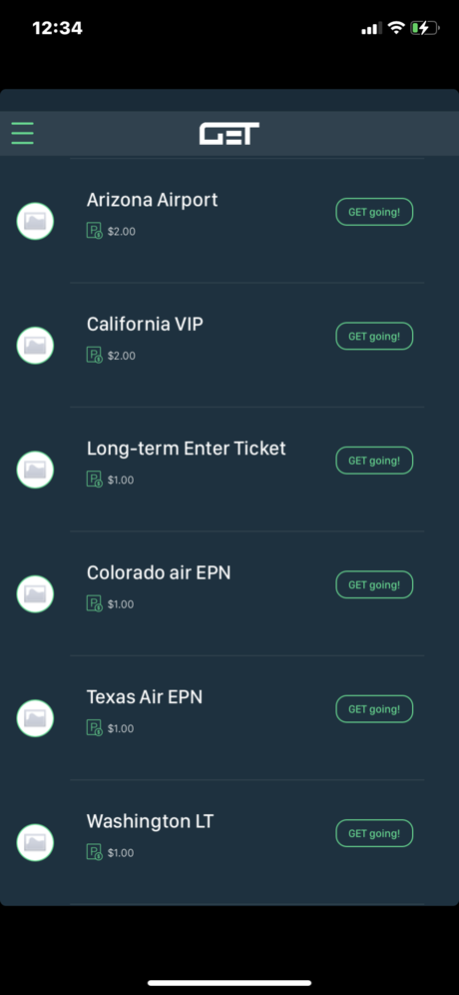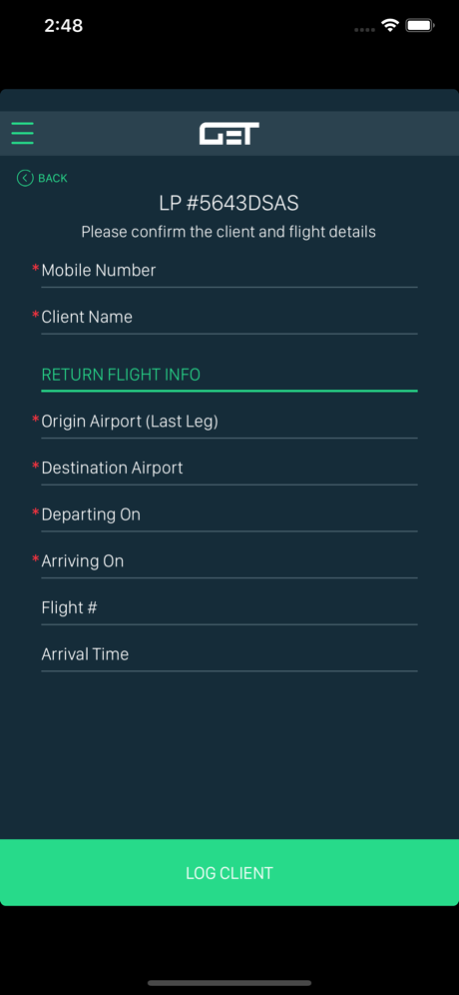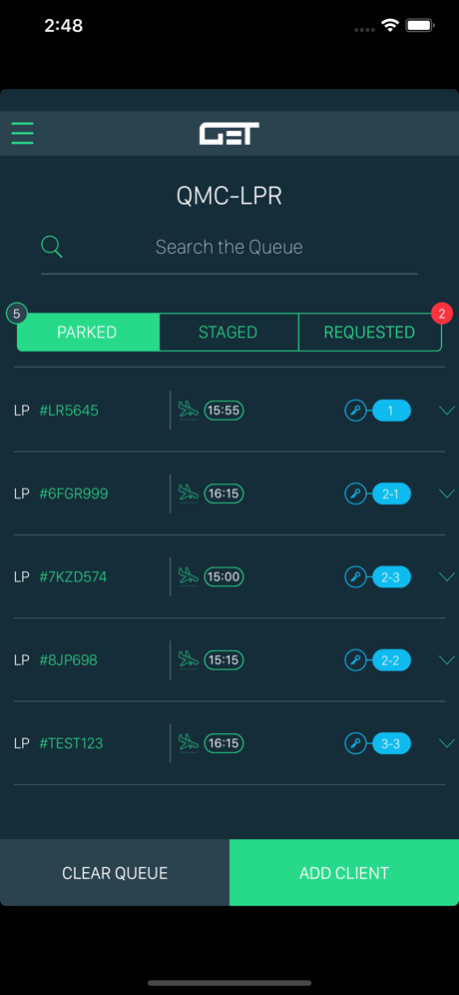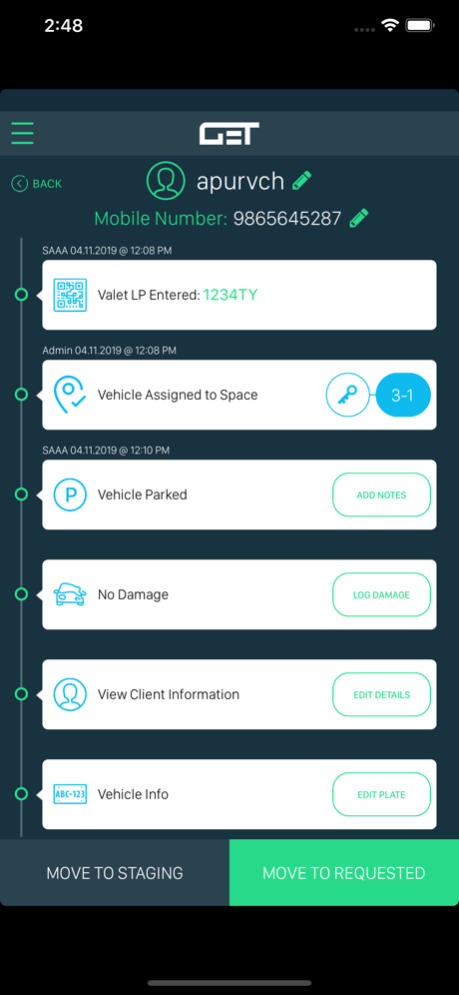GET Valet Attendant 14.23
Continue to app
Free Version
Publisher Description
Get Valet was founded to solve a simple problem: How to bring a cash-only business into the digital world? As we investigated making that idea become a reality, we saw that technology has completely left the Valet industry behind. This discovery changed our mission from digitally enabling valet to bringing valet execution into the 21st century by offering drastically increased efficiencies in execution and real-time metrics.
Our objective is to have a complete and holistic approach solution. This includes: integrating seamlessly with valet stands using paper tickets and/or an SMS solution, have GPS verified clock-ins, ability to record preexisting damage or damage occurred by parking with photo evidence, ability to accept fees and tips via a credit card, daily reporting of metrics and KPIs critical to the business, highly organized parking and retrieval queues to ensure organization under the most extreme pressure, ability to handle complex operations with multiple parking locations like airports or hospitals, elimination of ticket skimming as even cash transactions go through the application and all cars parked are tracked.
Dec 21, 2023
Version 14.23
Bug Fixes.
About GET Valet Attendant
GET Valet Attendant is a free app for iOS published in the Office Suites & Tools list of apps, part of Business.
The company that develops GET Valet Attendant is Get IT Corporation. The latest version released by its developer is 14.23.
To install GET Valet Attendant on your iOS device, just click the green Continue To App button above to start the installation process. The app is listed on our website since 2023-12-21 and was downloaded 1 times. We have already checked if the download link is safe, however for your own protection we recommend that you scan the downloaded app with your antivirus. Your antivirus may detect the GET Valet Attendant as malware if the download link is broken.
How to install GET Valet Attendant on your iOS device:
- Click on the Continue To App button on our website. This will redirect you to the App Store.
- Once the GET Valet Attendant is shown in the iTunes listing of your iOS device, you can start its download and installation. Tap on the GET button to the right of the app to start downloading it.
- If you are not logged-in the iOS appstore app, you'll be prompted for your your Apple ID and/or password.
- After GET Valet Attendant is downloaded, you'll see an INSTALL button to the right. Tap on it to start the actual installation of the iOS app.
- Once installation is finished you can tap on the OPEN button to start it. Its icon will also be added to your device home screen.